|
|
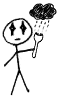
About
My Infrequently Updated Blog. The web-based journal of M. Forde, computer nerd, endurance athlete, and DeLorean owner
contact
Subscribe
Subscribe to a syndicated feed of my weblog,
brought to you by the wonders of RSS.
Flavors
There's more than one way to view this weblog; try these flavors on
for size.
index
circa 1993
Sections
main
musings
running
DeLorean
code
unix
album
TBM
Archives
2023
2022
2021
2020
2019
2018
2017
2016
2015
2014
2013
2012
2011
2010
2009
2008
2007
Disclaimers, Copyrights, Privacy, Etc.
ToS
Copyrights
Links
olix0r.net
netmeister.org
Giraffes
Eat. Run. Sleep.

|
|
|
Tenth Runniversary
Today is my tenth runniversary. It's been a decade since I first stepped
on that treadmill. Like my first day running, I ran on
the treadmill while listening to br\oken.
I've had some set backs in my recovery. Not properly rehabilitating the
atrophy in the left leg has caused some problems with the muscles around
my hip. Listening to my trainer only made it worse.
But now I'm taking care of it properly.
Like that first day ten years ago, I have a goal I am working toward.
This time it is the Dublin Marathon in October. This will be marathon
number 13. I don't expect to PR. I think 10 minute miles are a much more
reasonable goal at this point, but frankly I'll be happy just to cross
that finish line.
It's been a long, hard road out of Hell, but God has been by my side and
put some amazing people in my life to help me along the way.
I have to thank the Giraffes for today. I have to thank the Giraffes for
much of my life this last decade. I was heading for an early grave, and
they changed that. Giraffes, I thank you from the bottom of my heart and
I look forward to running the LTC and many other races with you in the
next decade.
[/running]
[permanent link]
Ninth Runniversary
Yesterday was my ninth runniversary. Like my first day running, I ran on
the treadmill while listening to Broken. Unlike the first time, I only
listened to it once, and covered 4.48 miles during the duration of the
EP, thanking God every step of the way.
I'm confident in knowing that the bone in my ankle has healed completely
now; however, I'm still rebuilding the muscle in that ankle and the rest
of that leg. There was significant atrophy during the early phases of
recovery. Slowly as it may be, I am making progress, and I am thankful
for that.
[/running]
[permanent link]
Don't Call it a Comeback
On June fourth, I was running in the Tourne on a trail I first ran
twenty years ago, a trail I've run hundreds if not thousands of times
before. On that morning, my foot came down on a wet rock at just the
wrong angle, slipped just enough and I rolled my ankle. Not only did I
roll the joint, I came down on it with enough force to break it; a fact
I would learn when I final saw a doctor about it on June ninth.
No surgery was required, but I was unable to run for three months. I was
finally cleared to run. The plan was to start with short distances,
about a quarter mile, on a rubberized track then build up from there,
moving on to treadmills and eventually roads and trails. I was
instructed to spend six months rebuilding my 60 mile per week base.
On the morning of September 11 (a day I will never forget and a morning
that will always make me feel a bit uneasy), I took to the track for the
first time. I started by walking a mile. As I finished the fourth lap, I
said a prayer, asking God to give me the run I needed and the wisdom to
know when to stop. I queued up my playlist: AC\DC's "Back in Black" and
LL Cool J's "Mama Said Knock You Out." I took my first stride.
I've been progressing well in the last two weeks; pushing it on some
days, resting when necessary. Though the short, slow distances have been
frustrating, it feel good to be running again. Every stride I take I'm
reminded of everything I love about the sport.
It's good to be back.
[/running]
[permanent link]
National Running Day ... part 5
This evening on my second run, I met up with one of the middle school
kids I had coached on the cross country team. He was driving (because
he's not in middle school anymore) and stopped at an intersection
waiting for me to cross. He called out to me, I stopped, and we chatted
briefly.
Although the conversation was brief, I realized that I had left an
impression on him, I had made a difference, however small, in his life.
And no matter what else happens, nothing can change that.
Happy National Running Day!
[/running]
[permanent link]
chafing...
WARNING: possible TMI
I thought I had healed from the chafing left after Saturday's River to
Sea Relay... Until I ran in the rain yesterday. To quote a friend, "It
feels like someone took a cheese grater to my crotch."
[/running]
[permanent link]
I LOL'ed
PATIENT: "The problem is that obesity runs in my family."
DOCTOR: "No, the problem is that no one runs in your family."
[/running]
[permanent link]
Races, Races, Races
I've been busy the last few weeks or so; I've done a few races.
-
On October 30, I ran the Marine Corps Marathon in Arlington, VA and
Washington D.C.
-
On November 5, I ran the Beavertown Fall Classic 5K in my hometown.
-
On November 6, I ran the New York City Marathon for the second time.
-
On November 19, I ran the Knickerbocker 60K Ultramarathon in Central
Park.
-
On December 3, I ran NJ Winter Trail Series Race #1 Half Marathon in
Wayne.
-
On December 10, I ran the NYRR Jingle Bell Jog in Prospect Park.
-
On January 7, I ran the Walt Disney World Half Marathon, part one of
Goofy's Race and a Half Challenge.
-
On January 8, I ran the Walt Disney World Marathon, completing the
Goofy Challenge.
In 10 weeks I ran a 5K, a 6K, two Half Marathons, three Marathons,
and an Ultramarathon, plus a few training runs in there...
And last night Wii Fit called me a couch potato.
In defense of the game, I hadn't used it in 547 days, and I'm now 11
pounds heavier than when I had last used it. It has no way of knowing
that the vast majority of that weight gain was lean mass. It also has no
way of taking into account all that I've done outside the game.
Even with that in mind, it's still a little frustrating to be called a
couch potato after running a marathon and a half last weekend.
Each of these races were pretty special. I ran MCM alongside some fairly
awesome people; people who I consider to be among my closest friends. In
the Beavertown 5K, I somehow managed to take 12th overall and 5th in my
age group without really trying.
At NYC and then at the Knickerbocker, I ran with the friend who got me
started running in the first place. I credit him with saving my life,
and it was an honor and a pleasure to run with him.
The trail half was my first trail
race (not counting my time on the high school cross country team) and I
ran that with a friend I hadn't seen since our days on the high school
track & field team (she was a runner, I was thrower). We have both run
full marathons in less time than it took us to complete this half.
The Jingle Bell Jog was a fun race with bells and hot cocoa, and it was
the first time I ran alongside my friend and former physics TA. And
lastly, I ran the Goofy Challenge alongside another one of my close
friends and training partners.
These races were a lot of fun. Some of the courses were quite amazing
to see, and these races were opportunities to spend time with some
pretty awesome people.
[/running]
[permanent link]
25th Anniversary Lincoln Tunnel Challenge 5K
Yesterday the Giraffes ran the Lincoln Tunnel Challenge to benefit
Special Olympics New Jersey. It was the events 25th anniversary and the
Giraffes' third anniversary.
The weather was much nicer than the previous two years with far less
rain than last year and a much milder temperature than the 90+ degrees
of two years ago. In fact, the weather outside was ideal for running.
The weather inside the tunnel was a few degrees warmer, but still in
that ideal range.
Before the race, I met up with my friend Bobby. He's an athlete who
competes in the Special Olympics. We went to school together and were on
the Cross Country and Track & Field teams in high school. Back then, he
and I were almost always the last two runners to finish at the Cross
Country meets. The difference between us was that I was a quitter and he
never gave up.
That first time I ran this race in 2008, I failed to meet my goal 31:26.
When I saw Bobby after that race, it made me think back to Cross
Country. His determination to never quit was one of the influences that
kept me running after that day.
Back to this year's race...
After talking to Bobby, I met some other friends from my town who were
running (but decided not to register as Giraffes... grrr...). They, as
well as the other Giraffes, were running in the second wave at 8:45. It
was getting close to the start of the 8:00AM wave, so I parted ways with
them and took my place in the starting area. After the standard pre-race
speeches, including the announcement that this year's race raised almost
$180,000 for SONJ, the gun went off and the race began.
After a few seconds in the tunnel, my watch lost satellite reception and
continued using the footpod while searching for satellites. Because it
went back into the open sky search mode, I couldn't see any sort of
timing or pacing information on the display. I was running blind, so to
speak. Having set a PR of 19:08 in the 5K last month and a previous best
of 20:16 for this course, I was hoping to just break 20 minutes. The
Lincoln Tunnel is essentially a "V" shape with the second and fourth
quarters of the race being uphill.
During the second half I caught up to another runner I had seen in
Weehawken prior to the start of the race. As I approached, he sped up. I
said to him, "You're going to make me work for this, aren't you?"
He replied, "I don't like people passing me. And I'm trying to catch
that guy," gesturing to another runner about 50 feet ahead of us.
I said, "Okay" and started picking up the pace a bit, overtaking the
runner who had been in front of us. And I kept going. I started to feel
the lactic acid in my left calf. I decided to ignore it. The feeling
subsided. As I neared the end of the tunnel, I could hear the announcer
calling out the finishing times. I gave it everything I had left, and
cross the finish line.
I stopped my watch and saw my time at 18:57. I knew then there was the
possibility I had broken 19 minutes, but it would be close. I'd have to
wait for official results. But I was too excited, I had tell someone, so
I text'ed a few friends.
I reconnected with my friends from town and the other giraffes, and told
them all to kick ass and chew bubblegum. I watched as their heat started
and they all entered the tunnel. I went and picked up my blanket from
the registration table and tried to keep warm while I waited and watched
my friends finish. It brought a huge smile to my face to see each of
them, and especially Bobby, cross the line.
The Giraffes celebrated another race and another year with our
traditional post-race brunch. And the waiting continued...
The official results were posted late in the afternoon, while I was
helping a friend prepare for the flooding we're experiencing for the
second time in two months. A friend text'ed just before 5:00PM with
18.55
congrats
It was two seconds faster than I thought. It was 13 seconds faster than
my previous PR set only last month. I finally broke 19 minutes, and I
did it on the same course on which I ran my first race three years ago.
I took 16:56 off my time in those three years. I finished 9th in my age
group and 33rd overall, and for the seventh time in nine races this
year, I set a new PR.
Damn, it feels good.
[/running]
[permanent link]
Scotland 10K 2011
This morning I ran the NYRR Scotland 10K for the third year in a row.
The first time it was cold and raining, and I had food poisoning from
eating at the Macaroni Grill the night before. (The Giraffes had a team
dinner the night before and 40% of us got sick.) I ran that race at a
slower pace than the 15K race a few weeks prior.
Last year, the morning of the race was unseasonably hot and I was
dealing with an ITBS flare-up. I ran that one almost as slowly as the
previous year.
All of the other 10K's I've run were always sub-par compared to my 5K
and 15K times. I had never felt like I had a good 10K race. I always
felt like I let myself down; like I should be doing better.
Until today...
Today's Scotland 10K was the first time I had a good run at this
distance. When I set out this morning, my goal was a 6:56 pace, one
second per mile better than my PR. Central Park was a bit chilly at
about 52 degrees with an overcast sky.
My team made our plans for meeting afterward and we took our places in
the corrals. The gun went off and I started running. As soon as I
crossed the starting line I decided I wanted to see how fast I could do
this, how fast I could run a 10K. I wanted to see if I could break 40.
So I ran fast and hard, watching my pace a little too closely at times.
After the first mile I was warm and debating whether or not to take off
the arm warmers. I decided to wait until later in the race, as one side
of the park is usually warmer than the other. At about 2.5 miles I had
a weird cramping feeling in the ball of my right foot, but within a few
hundred meters the high kicked in and the pain went away. At the halfway
point I knew I'd be close to a 40 minute finish if I kept up the pace.
I kept up the pace until the last mile, then I sped up. I was close to
the goal. I was going to make it or die trying. Well, probably not die.
More likely vomit or pull a muscle or re-injure the IT-band. But not one
of those problems happened. What did happen was I crossed the finish
line less than 40 minutes from the time I crossed the starting line.
For the first time, I had felt good during and after a 10K. I ran the
race I wanted and the race I needed. I accomplished what I set out to do
and it felt awesome.
The official results posted a few hours later put me at 39:46, a
6:24/mile pace. This is a faster pace than my current 5 mile and 4 mile
PRs. I ran at a 67.5% AG performance rating and finished 318 of 8491.
I'm pretty pleased with myself...
[/running]
[permanent link]
WPLJ's NYC Half Marathon Themed Phone Scam
Yesterday Scott and Todd aired a phone scam related to the NYC Half
Marathon. It's available here
for now if you haven't heard it.
I was a little disappointed in the way the guy from the running store
responded. He struck me as the kind of guy that looks down on the
back-of-the-pack plodders. They're out there doing their best just like
the elites and everyone in between; they deserve respect too.
Other than that, it was a rather funny phone scam; one of the best I've
heard in a while.
[/running]
[permanent link]
Why does tomorrow have to be Monday?
Today I decided to be awesome. My friends decided to be awesome too. It
was awesome.
We packed up and drove down to Westfield and ran the CJRRC Hangover 5K.
It was supposed to be held January 1, but was rescheduled multiple times
due to the weather.
I ran a PR today finishing in 19:22. I was 4th in my age group and 15th
over all.
My friends ran the race too, all except one who has a broken toe.
Everyone was happy with their time and met their goals for the day,
ranging from sub-25 to "eh, taking it easy, seeing how it goes..."
After the race we went cycling. This was my first bike ride outside.
I've been working with an indoor trainer for the last few weeks and this
was the first time I had been on a bicycle, outside, actually moving, in
about 16 or 17 years. My friends have been cycling longer and more
recently than I have, so today's 17 mile ride was rather easy for them.
I was freaking out quite a bit, but they calmed me down, gave me
pointers, and just helped me out in general.
As we rode, I got more comfortable with the bike and I realized
comparing this bicycle to my last bicycle is like comparing my DeLorean
to my old Mercury Sable. It takes a while to get used to the
differences, but once you do it handles far better and offers more
control.
[/running]
[permanent link]
Look How Far We've Come
Just under 3 years ago, I started training. That first 5K took about 53
minutes and change. My first race was the 2008 Lincoln Tunnel Challenge,
about 6 weeks after I first stepped on the treadmill. My time in that 5K
was 35:51, about 11:32 per mile.
Yesterday I ran the NYRR Gridiron 4 Mile. I finished in 25:47 (6:26
pace), a full ten minutes faster than that first 3.1 miles.
Last month, I ran the Fred Lebow Classic 5 Mile race in Central Park. I
finished that race in 33:09 (6:37 pace), over two minutes faster than
that first 5K race.
I hope this achievement will serve as a testament to the fact that with
determination and hard work, anything is possible.
[/running]
[permanent link]
2010 New York City Marathon
One week ago, I ran the New York City Marathon. As noted many times
throughout this blog, this race was something I've been working toward
since December of 2008. This event was the culmination of nearly two
years of hard work and dedication. And it was worth every single mile
I've run over the last two years.
At 9:40, the cannon was fired and the marathon started. Within minutes,
I was crossing the starting line and running over the Verrazano Bridge.
Not only was I running in the footsteps of the current world record
holder and the first American to win New York in 27 years, I was running
in the footsteps of legends.
About three and half hours later, I entered Central Park for the last
few miles of the race. I looked around and had the odd sensation that I
was home.
It's difficult to put into words the feelings of that day. Despite
having completed three sanctioned marathons prior to this day, crossing
the finish line was something I couldn't believe I was actually doing.
It was absolutely amazing.
[/running]
[permanent link]
Pre-Race Thoughts
Last Saturday, I sent a letter to the Giraffes mailing list. I've
decided to post here.
In March of 2008, Brian told me I was running a 5K with The Giraffes. He
didn't ask and he didn't give me a choice. Two days later I got off the
couch, got on the treadmill, and started running. Six weeks later I ran
my first race with this team. This team saved my life that day.
Nine months later and a hundred and one pounds lighter, I got this crazy
idea in my head. I decided I was going to run a marathon. I thought, if
I'm going to run a marathon, I'm going to run the biggest marathon in
the world. I'm going to run the New York City Marathon.
I did some quick research about how to get in and found the 9+1
qualifying method. A couple of days later, I told Brian I was going to
spend 2009 working toward guaranteed entry for the 2010 NYC Marathon.
Almost immediately, he sent out an email to The Giraffes saying, "Mike
and I are doing this and so are you." I'm paraphrasing, although it was
quite close to that.
So on January 10, 2009, five of us piled into the car and drove to
Central Park on a frigid Saturday morning and began our journey with the
Fred Lebow Classic.
We continued to run, and picked up some new members along the way. Some
with an impressive history of ultramarathons, and some just starting
out.
Those of us who first set out that day in January reached our goal and
qualified for NYC 2010.
At some point we decided we should run a marathon prior to NY, to get an
idea of what we were really getting into. We chose Philadelphia, and for
several Giraffes that day, it was our first. It was the day we joined
the ranks of the one tenth of one percent of the population who can call
themselves marathoners.
While training for Philly, I fell in with a group of runners from my
hometown and began running with them. At first it was short runs during
a 5K training program they were running, but soon thereafter, they began
including me in their longer training runs on the weekends. They
introduced me to a number of other runners. Eventually I convinced (most
of) them to sign up for the Giraffes mailing list.
For the past two years, I've run with these people, the original
Giraffes and the runners who have joined us along the way. And through
it all, this team is what has kept me going. Through inspiration,
through motivation, through friendships, through training runs and
races, you've kept me going. You have been my support system.
And now I sit here on the eve of the New York City Marathon, less than
24 hours from the start of the race, less than 24 hours from realizing
our goal we set for ourselves so long ago.
To all of you who have been with me for this journey in some way, shape
or form... To those who got the team started and pulled me in, to those
who saved my life... To those who persevered through qualifying races
under grueling weather conditions with me... To those who got food
poisoning with me from Macaroni Grill the night before the Scotland Run
10K... To those who got me through the last 5K of Philly... To those who
made the 22+ mile training runs a little more bearable at the end... To
those who have shown their support in any way they could...
I offer you my eternal gratitude. I would not be where I am today
without all of you. I love you all.
One final note. To those of you joining me in tomorrow's running of the
New York City Marathon... Kick ass and chew bubble gum.
--
M. Forde
"Running never takes more than it gives back."
[/running]
[permanent link]
It's been a while...
I haven't updated this blog in quite some time. A lot has happened since
the last post.
First and foremost, I spent about two months volunteering as the Cross
Country team's coach for the local Middle School. Due to budget cuts,
all athletics programs were cut. The local Police Athletic League
stepped up and volunteered to take over the programs. Many of the
teachers who have coached in previous years did not want to do so now,
so the PAL went looking for volunteers within the community.
A friend of mine with whom I train put me in contact with the PAL and
after an application and vetting process, I became a Rutgers
Certified coach and began my duties.
The team was relatively small, seventeen boys and six girls. Having
never really worked with kids before, I was glad that this year's team
was half the size of last year's; however I was still apprehensive about
working twenty-three middle-schoolers. Thankfully, several parents
helped me throughout the season. One in particular was there with me for
almost every practice and every meet.
I tried to emulate the aspects of my middle and high school coaches that
I thought worked, and tried different approaches in an attempt to avoid
the aspects I had never liked. I wanted to motivate and inspire these
kids.
I told them about my history as a runner: my experience in 8th, 9th, and
10th grade, my first 53-minute 5K on the treadmill in March of 2008, my
marathons, my personal records, and my improvements over the last two
years. I told them I would never make them do any thing I wouldn't do
myself in training. And I ran with them. Whether the day's training was
100 and 200 meter repeats, running the course, "time on feet" running,
or fartlek's, I ran along side them.
During one session I was catching up to the lead group, the fastest of
the 7th and 8th graders, and asked, "Are you really going to let an old
man with bruised ribs keep up with you?" One of them turned and said,
without breaking pace, "You're not that old and you run marathons."
During the Cross Country season, in the last six weeks or so I've run a
few races and set a few PRs. On September 19, I ran the Marathon Tune-Up
18 mile in Central Park. I set a new 18-mile PR at 2:27:34, taking 18:56
off my time from last year. Also of note, I didn't end up in medical
being treated for hypothermia this year.
The following week I ran the 5th Ave Mile. I shaved 9 seconds off from
last year's race and 3 seconds off my previous best in training. My new
mile PR is 5:25.
About 2 weeks later I ran the Hartford Marathon. My friend and I got
there very late the night before the race. Because we were stuck in
traffic for about four and a half hours, my friend missed the on-site
registration. He debated what to do while we went to dinner at a local
tavern. I promptly felt sick after eating.
The next morning we got and got ready to run. I still felt sick from the
night before and threw up the previous night's meal shortly before we
went to the registration packet pickup. I got my bib and timing chip and
my friend failed to convince the race officials to let him enter. When
he asked, "can I run unsanctioned?" the response of the somewhat
sympathetic official was, "I can't tell you that you can." So my friend
decided to run unsanctioned. After all, no one said he couldn't.
We lined up in the corral. Despite the way I felt, I knew I had to go
out there and run my best marathon. I had told the Cross Country team
what Prefontaine had said, "To give anything less than your best is to
sacrifice the gift." I had to go out there and try to PR. But as Yoda
said, "Do or do not; there is no try."
I started the race keeping the 3:45 pace group in my sights. My friend
kept along side me for the first three miles then fell back a bit. I had
some conversations with two runners in the pace group, Gavasker, the
pacer, and Jen, a woman who was looking to BQ. I kept with them the
whole way and finished in 3:43:32.
Unbeknownst to me at the time, my friend dropped out at mile 8 and made
his way back to the start/finish area. He was there at the finish line,
waiting for me as I crossed the line just ahead of Jen who BQ'd with 2
minutes to spare.
The next morning I went out with some other friends and ended up running
another 24 miles putting me at 50 miles for the weekend. Monday evening
I ran in a charity 5K with another friend, and then took a few days off.
Since then, the Cross Country season has ended. They had their last
meet, a few more days of practice, and then this past Wednesday they had
team photos followed by an end-of-season pizza party.
At the party the kids presented me with a plaque to say "thank you." I
damn near cried when I unwrapped it and saw the photo taken at one of
our practices. But if anyone asks, I'll deny that part.
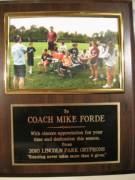
The 6th and 7th graders also asked me to come back and coach next year.
During and since the season, I've run across some of the kids in town.
Every time, they come up to me and say, "Hey coach!" And that means the
world to me. It makes me think I've succeeded, that there's a
possibility I've inspired them to keep running. Hopefully they'll love
running as much as I do, if not more.
I've encouraged the kids to enter our town's annual 5K next weekend and
several of them have signed up. I'm looking forward to running with them
again.
[/running]
[permanent link]
If my calculations are correct...
Over the course of the last two years and four months, I've changed
considerably both mentally and physically. I lost 108lbs and then put on
6 while marathon training. This 6lbs was purely lean mass (muscle, bone
density) and I'm now at about 6% body fat.
Running is known to increase bone density, and the various forms of
exercise I use in my training increased my muscle mass as well
throughout this transformation. I've been curious to know just how much
fat I lost.
If my calculations are correct, throughout this process I lost 123.96
pounds of fat and gained 21.96 pounds of bone and muscle resulting in my
current net loss of 102lbs.
Why is this filed under the Running section? Because running was what
enabled this transformation to happen.
[/running]
[permanent link]
Damn, it feels good to be a gangsta..
After I finished my run tonight, still in my soaked running gear, I
walked directly to local grocery store for chocolate syrup and had the
following conversation with the woman at the check out counter.
her: Over ice cream or chocolate milk.
me: Chocolate milk.
her: Nothing hits the spot like a cold glass of chocolate milk.
me: Especially after a long run.
her: How far did you run tonight?
me: Half marathon. My third in three days.
her: God bless you. God bless you.
Then, as I walked away she said, "Nice legs."
"Thanks. I've worked hard for those."
[/running]
[permanent link]
2010 New Jersey Marathon
I was registered for today's NJ Marathon in Long Branch. I lost a few
weeks in training due to some IT-band issues, and earlier this week was
stricken with a bout of bronchitis.
I got down there today, and 30 minutes before the race start I did a
quick quarter mile and decided I wasn't over the bronchitis enough to
run a marathon today. It was difficult for me to be there as the race
started, watching my chance at reaching my goals disappear. As the
morning went on and clouds disappeared and the temperature rose, my
thoughts changed.
Not running today was probably the best and hardest decision I've made
in a while. Often the right choices in life are not the easiest to
choose, no matter the circumstances.
[/running]
[permanent link]
2010 NYC Half Marathon
Yesterday was my best half marathon yet. As I stood in the corral
waiting for the race to start, the chill in the air was a welcome change
from the heat and humidity of last year's race. The decision to move the
race from August to March was a good one. The course is definitely a fun
one. It starts with an 8 mile loop around Central Park before exiting
onto 7th Avenue. From there, the route goes to 42nd street, through
Times Square, and out to the West Side Highway where the course finishes
near Battery Park.
I started out with the goal of beating my time from last year. As long
as I did better than 1:51:49, I'd be happy. I was hoping I'd finish
within a minute or two of the half marathon PR I set back in January,
but I wasn't counting on it.
As I ran I looked at the split times, and roughly gauged how I was
doing, trying to stay on target for something close to 1:37 finish, but
primarily making sure I was doing better than last year's 1:51. At mile
8, just before exiting Central Park to head to Times Square, the clock
time was about 59 minutes. I realized that the winner of the race was
about to finish, if he hadn't already, and I hadn't even made it out of
the park.
This year's splits were much better than last year's.
| split | 2009 | 2010 |
|---|
| 5K | 0:23:42 | 0:23:22 |
| 10K | 0:47:32 | 0:46:09 |
| 15K | 1:14:45 | 1:07:59 |
| 20K | 1:46:09 | 1:29:28 |
| final | 1:51:49 | 1:33:26 |
This is the first time I've run negative splits. What really amazes me
is that not only was the second half faster, but every 5K split was
faster than the previous. There was an excitement exiting the park.
There was an amazing rush turning the corner onto 42nd street. The
crowds were great, cheering every runner as we passed by.I remember
around the mile 11 marker realizing I had a chance to PR, estimating my
time at about 1:36, and picking up the pace a bit. I started passing
people left and right. One runner saw me and yelled, "Go, man! Go!"
Out of about 15 to 16 thousand people that signed up, 11,493 finished. I
finished in 895th place; far, far, behind the winner who took home
$20,000.
Universal Sports had a live telecast of the event. I set the DVR to
record it before I left, but I haven't had a chance to watch it yet. It
likely focused primarily on the professionals who ran, including the
Marathon world record holder, Haile Gebrselassie.
This was a great race on a great day.
[/running]
[permanent link]
Coogan's 5K - Update
Officially I ran my best 5K to date. I finished in 19:41 averaging 6:20
per mile.
It was a rather hilly course, starting at 173rd and running up to the
Cloisters. After circling the museum, the same route was taken back to
173rd.
On Saturday I said I was going to PR. I was told that was a bit a of a
lofty goal given how hilly the course was. Sunday morning I woke up with
a bit of discomfort after gorging on sushi the night before and thought
I might not do well.
As I stood in the corral, those feelings changed. I knew I was going to
PR. And I did.
[/running]
[permanent link]
Run for Haiti
Yesterday I posted on the mobile section that I had finished the race
coming in number 256 of 8704. The statistics have been updated and I
need to post a correction. I finished number 266 of 9421 at a time of
27:17.
This was of course about a minute slower than the Grid Iron classic
where I PR'd, but I finished in the top 2.8% this time.
Yesterday's race raised over $400,000 for the relief effort in Haiti,
with over 10,000 people registering and making donations.
Yesterday's race was also the first time I had run in a week. Last
Saturday (February 13) I ran 31.73 miles. With the upcoming race
schedule and training for the New Jersey and Pocono Marathons in May, I
figured it would be best to actually rest.
It felt good to run again. I missed it.
[/running]
[permanent link]
On sunday I ran...
27.22 miles because I felt like it.
I woke up Sunday morning, ran some errands, and then met a friend for a
run. While I was waiting for him, I ran a one mile warm-up. Then he and
I set out and ran a half marathon.
I felt pretty good afterward, so a little while later I set out to do
another 10K. That 10K turned into an 8.4 mile hill work out.
I realized I was only about four miles shy of a marathon at that point
and I still felt really good. After a short break I went out one more
time. Four and a half miles later, I was back home and had logged the
most miles in a single day that I had ever done, breaking my previous
record by a mile.
It felt absolutely amazing.
Can every body feel like I do?
Can't you can't you trip like I do?
[/running]
[permanent link]
|
|